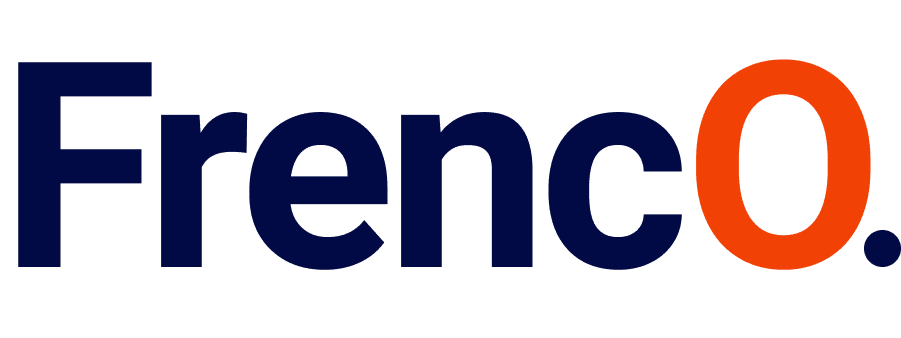No products in the cart.
Migrate your store to Shopify is an intuitive platform that empowers individuals and businesses to effortlessly create their online stores. It’s designed to be accessible to all, regardless of technical expertise.
With Shopify, you can seamlessly set up your digital storefront and begin selling products or services online without any technical hassle. They offer a diverse range of visually appealing designs, allowing you to customize and personalize the look and feel of your store to align with your brand identity.
Managing your products, setting prices, and keeping track of inventory becomes a breeze with their user-friendly tools and features. What sets Shopify apart is its commitment to a secure and professional buyer experience by handling the intricate aspects of payment processing.
Whether you’re a budding entrepreneur or a growing enterprise, Shopify provides a professional and user-friendly solution to establish and expand your online store successfully.
How to Migrate Your Store to Shopify: A Simple Step-by-Step Guide
Are you ready to migrate store to Shopify? Discover a simple step-by-step guide to seamlessly transfer your business to the Shopify platform.
1- Sign up for a Shopify account
Are you ready to take your store to the next level with Shopify? The first thing you need to do is sign up for a Shopify account. It’s really easy, I promise! Just go to the Shopify website and follow the simple steps to create your account. They’ll ask for some basic information, like your email address and the name of your store.
Once you’ve signed up, get ready to discover a whole new world of amazing features and tools that will help your online business thrive. It’s like opening the door to endless possibilities! So, let’s get started and make your store shine on Shopify!
2- Set up your Shopify store
Now it’s time to set up & migrate store to Shopify! This step is all about getting your virtual shop ready to go. With Shopify’s user-friendly platform, it’s a breeze to customize your store’s appearance and settings. You can choose from a variety of beautiful templates and designs to create a store that truly reflects your brand.
You’ll also have the option to add your products, set pricing, and manage inventory effortlessly. Shopify provides intuitive tools and resources to make this process simple and stress-free. So, let’s dive in and get migrate your store to Shopify up and running in no time!
3- Backup your existing store data
Before you make any changes, it’s important to back up your existing store data. This means creating a copy of all the important information from your current store, such as product details, customer data, and order history. It’s like making a safety net for your data. You can do this by exporting the data to a secure location, like a spreadsheet or a backup tool provided by your current store platform.
By backing up your data, you’re ensuring that you have a copy in case anything goes wrong during the migration process. It’s a simple step that helps protect your valuable information.
4- Export your product information
The next step is to export your product information from your current store. This means gathering all the details about your products, such as names, descriptions, prices, and images, and saving them in a format that can be easily Shopify migration. Think of it as creating a snapshot of your product inventory.
Most store platforms offer options to export your product information as a file, which you can then import into & migraation your store to Shopify. By exporting your product information, you ensure that all the essential details are captured and ready to be imported into your new Shopify store. It’s a simple way to migrate your products seamlessly.
5- Import products to Shopify
Once you have your product information exported, it’s time to import it into your new Shopify store. This step involves transferring all your product details, such as names, descriptions, prices, and images, into Shopify’s system. It’s like bringing your products into your new virtual store shelves. Migrate to Shopify provides a simple and user-friendly process to import your products.
You can use their built-in import tools or apps to easily upload your product information from the exported file. By importing your products to Shopify, you’re populating your store with all the essential information needed to showcase and sell your products online. It’s a straightforward step to get your inventory ready for your customers to explore.
6- Migrate Customer Data Your Store To Shopify
The next important step is to migrate your customer data to Shopify. This means transferring all the information about your customers, such as their names, email addresses, and purchase history, to migrate your store to Shopify. It’s like bringing your customer records along with you to your new business location. Shopify provides tools and options to help you migrate this data seamlessly.
You can import your customer information using CSV files or integrate with third-party apps to ensure a smooth transition. By migrating your customer data, you can maintain valuable relationships and continue providing personalized service to your customers on the Shopify platform. It’s an essential step to ensure a seamless experience for both you and your customers.
7- Transfer order history
Another important step in the migration process is transferring your order history to Shopify igration. This involves moving all the records of past purchases made by your customers to migrating your online store to Shopify. It’s like bringing along the history of transactions to your new business location. Shopify provides tools and options to help you seamlessly transfer your order history.
You can import order data using CSV files or integrate with third-party apps for a smooth transition. By transferring your order history, you ensure that all the valuable information about past purchases is preserved in your new store. This allows you to continue providing excellent customer service and maintain a complete record of your business’s transactions.
8- Configure payment and shipping settings
Once your products and customer data are migrated, it’s time to configure your payment and shipping settings on your new Shopify store and migrate your store to Shopify. This step involves setting up how you want to accept payments from your customers and determining your shipping options. You’ll have the flexibility to choose from various payment gateways, such as credit cards or PayPal, and customize shipping methods and rates based on your business needs.
Shopify provides a user-friendly interface where you can easily navigate and adjust these settings. By configuring your payment and shipping options, you ensure a smooth checkout process for your customers and establish clear guidelines for shipping your products. It’s an essential step to make your online store fully functional and ready for business!
9- Personalize the Design of Your Shopify Store To Migrate
Now it’s time to make your Shopify store look unique and attractive by customizing its design. This step allows you to personalize the appearance and layout of your store to match your brand and create a visually appealing experience for your customers. With Shopify migration services, you have access to a wide range of themes and templates that you can easily customize.
You can choose colors, fonts, and images that reflect your style and brand identity. Additionally, you can arrange your store’s pages and sections to create an organized and user-friendly layout. By customizing your store’s design, you can make it stand out and leave a lasting impression on your customers.
10- Test and review your migrated store
After migrate your store to Shopify, it’s important to test and review your newly set up store. This step involves going through your store’s pages, products, and features to ensure everything is working smoothly. Take some time to browse your store as a customer would, making sure that product images and descriptions are displayed correctly, links are working, and the overall user experience is seamless.
You can also place test orders to ensure the checkout process is functioning as expected. Reviewing your migrated store allows you to catch any potential issues or inconsistencies and make necessary adjustments before launching it to the public. It’s an essential step to ensure your store is ready to provide a great shopping experience for your customers.
11- Update domain and DNS settings
Once you’re satisfied with your migrated store on Shopify, it’s time to update your domain and DNS settings. This step involves connecting your existing domain name and migrating your online store to Shopify. By updating these settings, you ensure that when customers visit your domain, they will be directed to your Shopify store.
To update your domain and DNS settings, you’ll need to access the domain provider where you purchased your domain. This could be a registrar like GoDaddy or Namecheap. Within your domain provider’s settings, you’ll find options to modify the DNS records.
Simply follow Shopify’s instructions to add the necessary DNS records provided by Shopify. This allows Shopify to associate your domain with your store. It may take some time for the changes to propagate and your domain to start pointing to migrate your store to Shopify.
Updating your domain and DNS settings is an important step to make sure your customers can easily find and access your store using your custom domain name.
12- Launch your migrated store
Congratulations! It’s time to launch your migrated store and share it with the world. This exciting step marks the official opening of Shopify migration to customers. To launch your store, make sure all the necessary preparations are complete. Double-check that your products, pricing, and payment options are all set up correctly. Take a final look at your store’s design and content to ensure it’s visually appealing and error-free.
Once you’re confident everything is in place, it’s time to make your store live. Simply go to your Shopify dashboard and follow the prompts to launch your store. This action will make your store accessible to customers, allowing them to start browsing and making purchases.
Remember, launching your store is just the beginning. Continuously monitor and refine your store based on customer feedback and analytics to optimize its performance and drive success. Enjoy the journey as you officially unveil migrating your online store to Shopify and start connecting with customers worldwide!