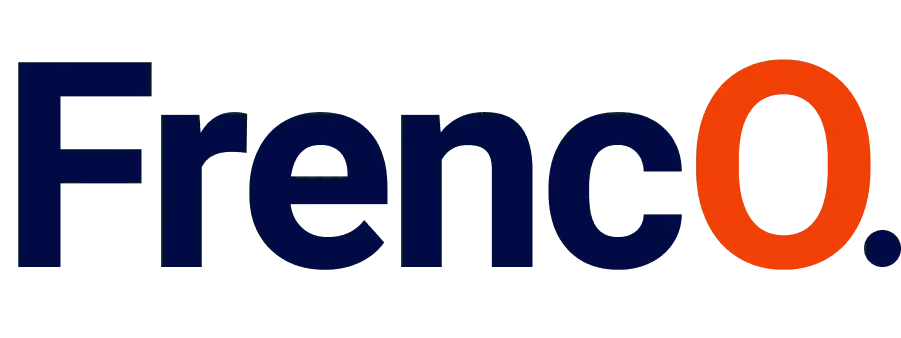Selling stuff Product photography on Shopify is pretty cool, and pictures of your products are a big deal. When you set up a shop on Shopify, you’re joining a bunch of smart sellers who love it because Shopify takes care of all the techie stuff. They handle making your website look good, sending emails to customers, and all that techie jazz.
But, here’s the thing – Shopify doesn’t help you take pictures of your products. So, it’s up to you to figure out how to make your stuff look super awesome in pictures. You want your pictures to make people go, “Wow, I need this!” and click that ‘Add to Cart’ button.
Now, I get it. Sometimes you don’t have a lot of money to hire a fancy photographer. That’s totally okay. If you’re a small business owner, you’ll wear many hats, including the photographer’s hat!
So, here’s the scoop: I’ll talk about why having great product photography on Shopify is a big deal. Then, I’ll give you some tips and ideas on how to take cool pictures of your stuff. And guess what? I’ll even tell you how to make those pictures look awesome on your website. Sound good? Let’s dive in!
What Does Product Photography on Shopify Involve?
Photography on Shopify is all about taking really great pictures of your items to show them off in your Shopify store. These pictures will go on different parts of your store, like the main page, the pages where you talk about each product, and where you group similar things together.
When you’re selling stuff online, how folks see your products really matters for whether they’ll buy them or not. The pictures you use affect how much people think your stuff is worth. So, taking really nice photos that truly show how great your things are is super-duper important for your online store.
Why Good Product Photography Matters for Your Shopify Store?
Making really nice pictures of your products on Shopify has some awesome perks. Firstly, it helps build up your brand. When your products look great in pictures, people feel good about your store and trust it more.
Also, there’s a cool benefit: you can avoid others snooping around. If you use regular pictures that anyone can find, competitors might copy your stuff or try to beat you in business. But with your special product on Shopify, that’s less likely to happen. Your pictures will be unique, and it’s like your special secret that others can’t copy easily.
So, when you put extra effort into nailing fantastic photography on Shopify, you’re not just making your brand shine – you’re also ensuring your store stands out in a unique way. It’s a bit like showing off how incredible your products are while also safeguarding your special style from others. Isn’t it very cool?
Tips for Stunning Product Photography on Shopify

Now that you understand why having awesome pictures is important for selling things online, let me share some tips to make your photography on Shopify even better!
① Get the Perfect Camera Setup
Getting your camera settings right is super important when you’re taking pictures of your product on Shopify. These settings basically decide how good your photos will look, both before and after you make any edits. So, it’s smart to set up your camera properly before you start snapping away. The lighting around you can help you figure out what settings to use.
There are a few things you should know about ISO, aperture, & shutter speed. These are like a team that helps your camera handle light. You can change these settings to make your pictures looks good just the way you want.
ISO is about how sensitive your camera’s “eye” is to light. The aperture is like a gate that lets light in, and the shutter speed is about how long your camera’s “eye” stays open to let light in.
You’ve got two main choices when taking photos: auto mode and manual mode. In manual mode, you’re the boss – you get to decide what the camera does. But if you’re not feeling too sure yet, you can use auto mode. It’s like having a helper that picks the best settings for you.
Remember, these camera settings are your pals when it comes to awesome product photography on Shopify!
② Embrace Natural or Artificial Lighting
Photography is like a dance with light. Even a tiny change in how the light hits can totally change a picture. If you’re just starting out, you might be wondering about the best kind of light to use. Well, the easiest way to begin is by using sunlight. It’s free and pretty easy to handle – just pick times when the sun isn’t too bright.
Now, using artificial light is a bit more complicated and can cost more. It’s a bit of a pro thing because you need to know how to set it up right and have the right equipment. Working with artificial light means you need to learn about things like matching colors, getting the light just right, and where to put those big softbox things.
Here’s the cool part: with artificial light, you’re the boss. You can control everything, which is awesome if you want a fancy look. But if you’re aiming for simple and comfy, natural light is your friend.
So, when you’re doing photography on Shopify, think about how you want your products to shine – under the sun or with a bit of artificial magic!
③ Set the Scene with the Right Background
When it comes to product on Shopify, picking the right background is really important. If you’ve checked out other online stores, you’ve probably seen some pictures with plain backgrounds and others with cool designs or outdoor scenes.
You’ve got choices for your backdrops. The truth is, you may want to test a few before deciding which one works best for your product in Shopify. It’s like a little experiment to make your stuff look its best!
④ Capture Every Angle of Your Product
On Shopify, it’s super important to show all sides of your item. This way, people who might want to buy it can really see every detail and won’t have to guess.
When you’re taking pictures, focus on the important parts of your product. Try taking shots from different angles, like looking straight at it, from above, below, or at an angle.
Take lots of pictures from different views, and don’t forget to zoom in on the cool stuff – the little details, special features, different colors, and anything else that will help your customers see the product better. It’s like giving them a closer look at what they’re interested in.
⑤ Enhance Your Shopify Product Photos with Editing
Having high-quality photos is really important in Shopify. Taking pictures of your product is one thing, but editing them is another ball game. Often, editing takes even more time and effort than taking the actual photos.
The good news is that you can make your photographs look exactly how you want them to using a variety of simple photo editing programs available today. Programs like Photoshop and Adobe Lightroom are popular choices. And if you want to make Lightroom even cooler, you can try PresetLove. It’s like a magic library of free presets that can give your photos a professional touch without a hassle. Good photo editing is like bringing your product to life – it’s what can make someone want to buy it.
Sure, doing it yourself can save you money, but editing a bunch of product photos can get pretty overwhelming. If that happens, you can always get some help from the pros who specialize in product photography. These experts can get your Shopify store looking great in no time, and you won’t have to stress about it.
⑥ Equip Yourself for Outstanding Shots
In product photography on Shopify, using the right gear is a big deal. If your equipment isn’t right, it’s tough to get those perfect shots. Good pictures really rely on having the proper stuff.
For product photography, you’ll want to have some key items like a DSLR camera, a prime lens, a tripod, an extra light source, and a softbox. The camera and lens have the most say in how your picture turns out, no matter what else you do. A high-quality DSLR camera and a prime lens with a low f/stop can make your shots awesome.

Using a tripod helps keep your pictures from being blurry. And having extra light from a different source, plus a softbox, makes sure your product is well-lit without weird shadows. Yes, getting the right photography equipment can be a bit pricey, but it’s totally worth it for amazing products on Shopify!
⑦ Tell a Story with Descriptive Product Images
After you’ve taken your cool photos and made them look amazing, think about writing a description for your product page. Descriptions are like little stories that tell your customers more about what you’re selling. They assist individuals in determining if your product suits their needs. When you’re writing, Share as much information as you can.
When you add descriptions to your products, it can actually make more people interested in buying from your Shopify store. It’s like giving them a better view of what you have to offer and helping them decide more quickly. So, remember, fantastic products on Shopify, along with awesome descriptions, can really give your sales a boost!
⑧ Create Consistency Across Your Product Imagery
Think of product on Shopify as giving your pictures a family resemblance. When your images have a similar look, it’s like crafting a special style just for your store. This style shines through in all your product photos, making them feel like they fit together perfectly. As shoppers explore your Shopify store, they’ll notice that familiar look right away – it’s like a friendly wave saying, “Hey, you’re in the right spot!”
And guess what? When your product photography rocks this unique style, it’s not just about appearances. It’s also about making shopping a breeze. People can swiftly spot what they’re after because they recognize that comfy style. So, as you dive into product photography for your Shopify store, remember that sticking to a consistent look can make your store feel cozy and help shoppers uncover the products they’ll adore.
⑨ Leverage Mobile-Friendly Photography Techniques
Make sure your product photography on Shopify looks awesome on mobile phones too. Use mobile-friendly tricks to make your pictures pop, whether people are checking them out on phones or computers. When you’re focusing on product photography, consider how your pictures will look on tiny screens like smartphones and tablets. Try out special techniques to make sure your product photos look super and are easy to explore on these devices.
Remember, lots of folks shop using their phones, so having product photography that rocks on mobile is a big deal. It’s like giving your Shopify store an extra boost of appeal for both computer and mobile users. So, while you’re busy snapping those product photos for your Shopify store, keep in mind that using techniques that work great on mobile can really make your online shop stand out on all kinds of screens.