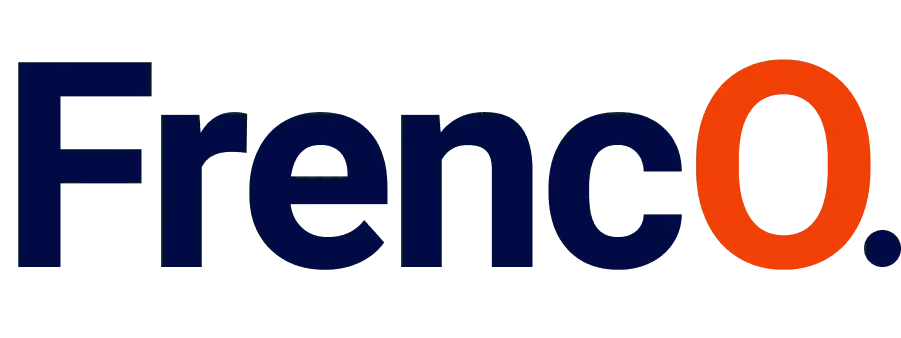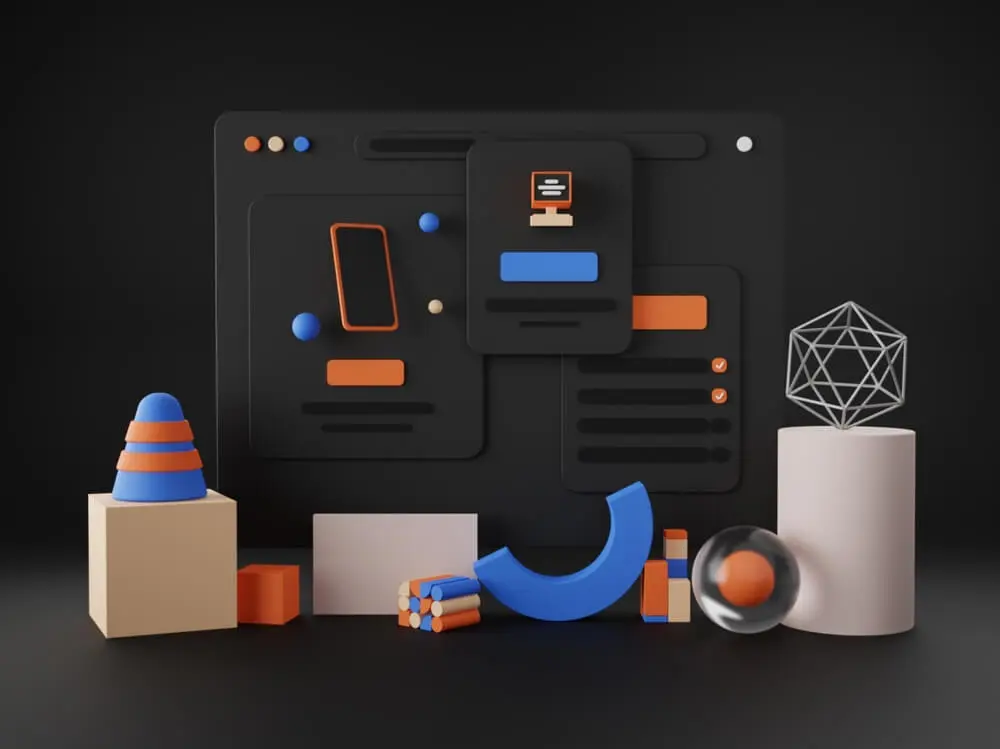UX design is precisely how to create a seamless and enjoyable experience for your potential online buyers. When we discuss increasing e-commerce UX, the aim is to increase the store’s revenue, and there is no need to get more traffic to the site.
On the contrary, great eCommerce UX only emphasizes the website’s good looks. It involves guiding and supporting initial lander users beyond the information search to decide the purchase process.
Remember your content to be instructional and informative at each stage, make sure your site is friendly and accessible to all users, and follow a strict rule of gently guiding the users towards your selling without forcing your selling.
In the aim of enhancing your ecommerce UX, compose navigation as simple as possible, guarantee that the site is fast in loading, optimize to mobile devices, provide clear call-to-actions, include trust signals (such as descriptions of happy customers), and ensure the checkout is as simple as possible for users.
Steer clear from the things that quickly turn people off, such as a complex design, slow loading time, forgetting about mobile users, overwhelming CTA, lack of trust signals, and complicated checkout process. By selecting such components, as you said, you can pinpoint and enhance the areas of your shop that need UX improvement.
If you have a robust user experience, it will persuade your customers to keep returning; thus, HP will increase its revenue, too.
What is UX Design?
UX, or the User Experience of the consumers’ ease of payments and enhancement of their satisfaction with e-commerce, is the nub of the game. In that case, the design work would simplify the website structure with straightforward navigation and search mechanisms. The checkout ease of use should be smooth to handle customers’ requests and demands.
The purpose of e-commerce user experience UX is to make things easier for customers and increase engagement and sales. If you need help, you can get support from the UX design services professionals who are offering it. For businesses in the UAE, a qualified web designer in Dubai will have a significant role in developing a smooth business operation and shopping experience for your e-commerce customers.
What Ecommerce UX Includes
As UX design experts design an ecommerce website, they care about several essential areas to ensure the experience is excellent. These areas include:
Page Load Time: It is crucial that your website load fast. Experienced UX designers ensure a website loads and performs uniformly on every device.
Navigation Menus: Good navigation is the crucial secret of everything. An ideal UX design agency would arrange the menus in a hassle-free manner so that the user can find whatever they are looking for.
Accessibility: Standards keep changing, making being current mandatory. UX design experts make your online store accessible to everyone, including people with disabilities.
Journey Mapping: Users should get to the right place when they click a link or button. UX design maps those journeys so that everything moves seamlessly.
Mobile Friendliness: Today, when a significant percentage of traffic comes from mobile devices, your store must be mobile-friendly. A UI/UX designer in Dubai will ensure your website works great on mobile devices.
Copywriting: The words on your website need to clearly state what they need to say about your business while also resonating with the brand. A UX designer in Dubai will make copywriting effective.
Ecommerce is all about a different set of priorities for the user experience. UX designers advocate for your customers, envisioning and bringing the best shopping experience to life. Often, these would already start before customers even visit your site. Daniel Patricio, founder of Bull and Cleaver, a small-batch snack company, on a common misconception of the homepage:
“Many think the homepage is where the user experience starts. But users might land on a product page or a blog post first. For Bull and Cleaver, our top two visited pages are a blog post about biltong vs beef jerky and a product page used in our ads.”
In other words, ecommerce UX is not just another website design. It ensures that your customers have a seamless and satisfactory experience wherever they start their journey.
6 ecommerce UX best practices to follow
With that definition in mind, here are 6 best practices to refine your UX design and create a smooth customer journey:
① Focus on Function First
Here’s the truth: a stylish website only sometimes helps you increase sales. Flashy design elements most often confuse or distract users. Besides, these sites will not work correctly on older computers or mobile devices. Focus on a great user experience (UX).
Take Amazon, for example. Even when millions of people shop there daily, the site is designed with functionality such as fast loading times and ease of navigation rather than fancy fonts, colors, or interactive elements. This is an excellent example of good UX design services.
Daniel Patricio of The Bull and Cleaver says, “Be cautious of flashy features. Sometimes, people build a fast, efficient website and hire an Upwork developer to add something that breaks it. Image sliders are the worst for this.”
Speed is vital when it comes to conversions. The design features are constructive in themselves, but they can be harmful in the hands of a less-skilled developer in the sense that they may slow down your website. This is where a good web designer in Dubai comes in.
Leading e-commerce sites use static images, allowing easy store navigation. Significant examples include Allbirds, whose simplicity makes the Allbirds homepage a breeze.
② Design Sales Funnels, Not Just Web Pages
One significant motive of e-commerce UX is to make websites self-servicing, letting customers browse, access, and check out without help. UX design experts do this by making web stores feel naturally intuitive, boosting customer experiences with lower bounce rates and fewer abandoned carts.
To make your shop more intuitive, consider your visitors—who they are and where they are coming from. Your visitors could be:
- Social media users who click on an ad
- People who find your website through a Google search
- The audience that reacts to the call to action.
- Recent customers who return directly to your website
Great merchants work with a UX design agency to develop designs that address these different origins and expectations. They design sales funnels that begin on sales channels and in marketing campaigns and continue on the website.
From Bull and Cleaver, Daniel Patricio says, “One of the best ways to harness e-commerce UX to convert more is through sales funnels. For instance, with SEO, you’d first ask: Who’s searching for us? What are they looking for? What content do they need? How does that come to the point where it leads to a purchase?
It is standard for an e-commerce store sales funnel to direct users to a landing page through social media ads. For instance, in an e-commerce store that sells portable batteries, the ad leads the viewer to an elaborate landing page describing the product.
What makes this an e-commerce landing page an excellent example of UX? The fact that it is tailored to the user’s journey. A UI UX designer in Dubai would ensure this page is tailored to someone who might have yet to visit the homepage or know much about the brand. The page:
Puts the call-to-action button and price above the fold so motivated visitors can easily buy.
Includes product use cases and benefits along with technical features.
It gives social proof with customer reviews.
Recommends other products that may be more appropriate for customers.
By focusing on these elements, you create a user-friendly experience that guides visitors seamlessly from interest to purchase.
③ Capture Attention and Intent
For e-commerce UX, marketing is usually the starting point of the user journey.
To better understand the users’ needs in this stage, reflect on whether your content captures their attention or intention:
Grab attention: When users are browsing and not actively searching for your products, you can make them take notice with exciting content, like a video ad or social media post. Proper targeting and audience segmentation give users characteristics that make your offer attractive. An experienced UX designer in Dubai will know how to create content that captures this attention.
Capturing intention: If a user wants something that you offer, it’s clear what their purpose is, as seen through their search queries. Keyword research will help you understand the intention to mold your content or website SEO to align with it. It is at the heart of e-commerce UX.
Take, for example, the online dog gear store Ruffwear. They catch different types of users out of their target audience of dog owners. In this case, Ruffwear uses an image carousel in the Facebook ad to catch passive scrollers’ attention by using an image like this: the most significant text says “Winter-ready dog jackets,” which immediately draws your attention to the ad’s message.
Use text size to create a hierarchy to draw attention to the information in a sequence. Have a clear expectation through the copy of the call to action, with “Shop Now” from Ruffwear leading the user to the desired path, say, to the collection page of dog jackets.
That is why a UX designer in Dubai would use one of these principles for better user engagement. Ruffwear creates content that aligns with the user’s intent when searching, e.g., a keyword match such as “winter dog jackets.” Therefore, the search terms you have chosen are echoed in the page title and meta description, with the total relevancy represented in the content found in the search listings. This is a fundamental point in ecommerce UX: Your site needs to be visible and answer user intent.
④ Write Copy Centered on the User
Breathing is automatic. You only think about it once something makes it hard. Navigating a website should be just as automatic. Product descriptions should focus on the user, and navigation instructions should be clear when purchasing.
Excellent UX copy is like easy breathing—calm, refreshing, and fulfilling its purpose without being noted. Here are some copywriting tips to enhance your online store’s user experience (UX):
- Use language to explain where a link or button leads.
- Offer signposts for navigating the buying journey.
- Add context to fill in the gaps the users may have.
- Write descriptive anchor text for links.
- Make use of plain directions such as “Learn more” or “Add to cart. “
- Please speak with the voice of the customer so that it resonates with the customer.
- Include important information in pop-outs or bullet points.
- Provide for keeping information together across the pages and channels.
Before beginning to write, you should understand your target users, their goals, and your goals for them. This will help you to meet their expectations. A web designer in Dubai will help you through the process.
Use Fewer Words
One small and simple way to make your website more readable is to reduce the word count. Communicate what visitors should know in short, punchy phrases. This is part of the UX design service.
A space to be economical with words is above-the-fold sections of landing pages. In this top section of a page, brands usually communicate their unique selling proposition and essential product information. For example, on the homepage of air purifier company Molekule, immediately a user will learn that a brand:
- Its product has won awards.
- Produces a distinctive cleaner that does more than trap pollution
- It has four-star reviews and above
- Sells products in the 0 to 300 price range
- It comes with a 30-day, 100% refundable trial period
- Uses its proprietary in-house technology, PECO
- Wireframe Your UX Copy
Sketch out the UX copy and layout of the landing page on a whiteboard, piece of paper, or a free wireframing tool such as Miro. Miro has specific templates for user journey visualizations, website architecture visualizations, and copy layouts. This goes a long way toward making the user experience smooth, but it’s also something a web designer in Dubai would help you with.
⑤ Ensure Intuitive Navigation for Your Online Store
In his book Don’t Make Me Think, usability expert Steve Krug says, “It doesn’t matter how many times I need to click, as long as each click is simple and clear.” This idea applies to your website’s design: It should be so easy to use that visitors can navigate it almost on autopilot. Good user experience (UX) design ensures people can quickly find what they need without overthinking it.
To improve user experience (UX), it’s essential to design your website to anticipate users’ needs and make their journey smooth and intuitive. For example, a web designer in Dubai would focus on creating a homepage that allows users to explore products, pages, and collections easily. The goal is to make your site look good and meet user needs at every step.
Menus is crucial in UX design services, especially for ecommerce sites. A new visitor will likely start with the top navigation menu, where they should find options to shop by size, product, and category. Highlighting popular items or offering personalized product recommendations, like quizzes, can also enhance the experience.
Inkbox, a temporary tattoo company, is an excellent example of good UX design. Their website uses a sticky header for search with a clear call to action, “Find something you’ll love!” The main menu disappears as users scroll, but the search bar remains.
The navigation menu includes expandable submenus and links to informational pages like “How It Works” and “About Us.” This thoughtful design by UX design experts helps users quickly find what they need.
Users who click “Shop” in Inkbox’s menu see clear options like product categories and a “picked for you” section. This approach, common among UX design agencies, helps guide users to the right products. Once on a product page, users can apply filters and sorting options to narrow their search or go back to the menu to explore more.
Inkbox’s collections page is another example of excellent ecommerce UX. Users can filter products to enhance their shopping experience. A universal footer navigation provides links for nonessential but essential information like customer support, press kits, and partnerships, which a UI UX designer in Dubai would consider vital for user satisfaction.
For example, a well-designed Contact Us page can direct users to an FAQ page before they reach out for support, streamlining the process. This strategic organization ensures users find self-serve options for tracking, shipping, and return policies quickly, which a UX designer in Dubai would prioritize.
In conclusion, Start your Shopify journey from a well-crafted website is in order. Whether you are a business visionary or web designer, focusing on intuitive navigation and friendly design makes it easy for users to be attracted to your site.
⑥ Prioritize Mobile Ecommerce UX
Many e-commerce stores get more visitors from mobile devices than from desktops. This means they must consider the differences between smartphone and laptop shopping. Recognizing these distinctions is essential for a better user experience (UX).
On a smartphone, users tap instead of clicking, elements are arranged vertically, and the navigation menu is often hidden in a hamburger icon. UX design services ensure these features are optimized for mobile users.
If you’re a Shopify merchant, every theme includes a responsive design that automatically adapts to provide the best user experience for desktop, tablet, and smartphone screens. Web designers in Dubai often emphasize the importance of responsive design for improving mobile ecommerce UX.
Given that mobile traffic now makes up about half of all web traffic, designing your online store for smaller screens first can be a smart move. UX design experts recommend this approach to ensure a seamless shopping experience across all devices.
While making changes in the Shopify theme editor, you can easily switch between desktop and mobile views. This tool is invaluable for a UX design agency, allowing you to create a cohesive and functional design across all platforms.
Paying on mobile devices used to be a significant barrier for online shoppers. Entering shipping and credit card details on a small screen could lead to abandoned checkouts due to interruptions. However, with mobile payment options like Shop Pay, Apple Pay, Google Pay, Meta Pay, and PayPal, users can now enjoy accelerated checkout processes where their information is already entered. A UI UX designer in Dubai would prioritize this improvement to enhance the e-commerce UX.
Implementing these features will improve users’ experience and make shopping on your site more convenient. Starting your Shopify journey by making your online store perfect for mobile users will help you tap into the expanded mobile audience.