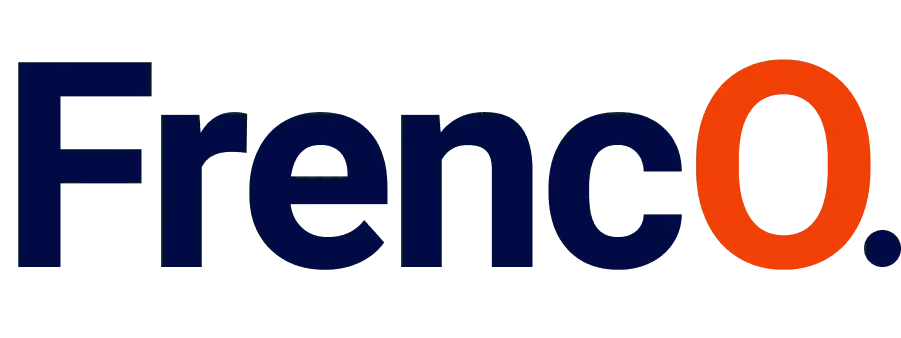Improve your Shopify site speed means making sure your online shop opens up quickly for everyone. Think of it as tuning up your website so that when someone comes to buy something, they don’t have to wait. Nobody likes waiting. Especially when you’re excited to buy something online. If a website takes too long, people give up and leave.
We’re looking at two things when discussing how fast a website loads. First, there’s ‘page speed,’ which is all about how quickly the stuff on a single page shows up. Then, there’s ‘site speed,’ which tells us how the website is doing. It’s like getting a report card from tools like Google PageSpeed Insights, which checks out how fast different parts of your site load up.
Google tells us that for shops online, like a Shopify site, things should start showing up in two seconds or less. Why? Because even a little waiting can make people less likely to buy. You could lose sales if your shop takes an extra second to load.
Imagine you’re running a shop that brings in 5,000 people daily, making around from each sale. A delay of just one second could mean you’re missing out on 000 every single day. That’s huge, right?
To increase Shopify site speed, it’s about making those visits smooth and quick. No one likes a slow shop, not online, not anywhere. Josh Stutt, a marketing expert from the digital agency the49, puts it: we’ve all been there, waiting for a website to load, getting annoyed, and just closing the tab. It’s a reminder to speed up your Shopify site, ensuring it’s zippy enough to keep your customers happy and shopping.
Lastly, remember that Shopify support and maintenance are your friends. Keeping your site in top shape, ensuring it loads fast, and providing a great shopping experience is critical to keeping those sales numbers up. It’s all about making sure your visitors have a great time without any of the waiting around.
Why Does the Speed of Your Website Matter?
Speeding up your Shopify site is like unlocking a secret weapon for attracting customers, even those who get impatient with slower competitor sites. Believe it or not, a tiny boost in how quickly your pages load can lead to a big jump in sales. Deloitte discovered that a 0.1-second increase in Shopify page speed can lift sales by 8.4%. Shoppers also tend to spend about 10% more when they’re not kept waiting.
Research backs up the importance of speed. A study found that Shopify stores loading in one second can achieve conversion rates 2.5 times higher than those dragging out to five seconds. So, improving your Shopify site speed doesn’t just make your site feel snappier; it directly boosts your bottom line.
But there’s more to fast loading times than just making sales. A speedy site helps people find you more accessible online. Google, the go-to for internet searches, prefers to show faster, more responsive sites first. This means that increase your Shopify site speed increases your visibility.
And for those investing in Google Ads, a quick-loading site is crucial. Slow pages can bump up your cost-per-click, as Google rates fast-loading sites better in its Quality Score. Optimizing for Shopify’s speed is a smart move in a world where attracting new customers is becoming pricier.
It’s clear then that learning how to improve Shopify store speed is not just about keeping your site zippy; it’s about keeping your business competitive and cost-efficient.
What Impact Does a Slow Website Have on Your Shopify Store?
A slow Shopify site can be a real downer for two big reasons. Let’s dive into them:
First, when your site crawls, it messes with the whole shopping vibe. Imagine being excited to buy something, but everything takes forever to load. It’s super annoying. This can make people give up and leave without buying anything. Because of this, you might see fewer people doing what you hope they’d do on your site, like buying stuff or signing up for updates.
Here’s an excellent tip: Semrush Ecommerce Booster can speed-optimize your Shopify store. It lets you find and fix slow spots to crank up those sales.
And, if your site’s slow, more folks are likely to bounce – that’s when they leave your site without clicking on anything else. A few bounces are average, but too many mean you’re losing out on sales. You might want to look into a website speed optimization service to keep people around and shopping.
Now, onto the second big reason: Google’s not a fan of slow sites. How quickly your page loads can affect where you appear in search results. Even though stuff like how relevant your content is also matters, speed is a big deal for visibility. Fewer people can shop for you if you’re more challenging to find.
That’s where learning how to optimize website speed comes in handy. And if you want to make your Shopify shop even more shopper-friendly, consider a Shopify conversion rate optimization service (CRO). This way, you’re not just bringing people to your shop; you’re making them want to stay and buy.
What’s the Ideal Speed Score for a Standard Shopify E-commerce Site?
Site speed is a big deal. Think about it: if you’re using Google ads, pay-per-click (PPC), social media, or even sharing links on guest blog posts to drive people to your Shopify site, all that effort is wasted if your site is slow. No one wants to wait forever for a page to load, no matter how cool your ad or blog post is.
So, you might be wondering, what’s the sweet spot? How quick does your site need to be to keep people around? The key to keeping everyone interested and making sure all those clicks turn into customers is to improve your Shopify site speed. How fast is fast enough, then? Let’s dive into that.
What’s the Ideal Loading Time for Your Shopify Site?
If you want your site to appear on the first page when someone searches on Google, it should load in less than three seconds. In search results, Google looks at several things to decide where your site should appear. So, your main goal is to make it easy for Google to see your site as a top contender. But how do you do that?
Here’s where it gets interesting. To boost your chances, focus on how to speed up your Shopify site. Making your site faster is like rolling out the red carpet for Google to notice you. And if you’re looking for expert help to make this happen, working with a Shopify Plus agency can be a game-changer. They know all the tricks to fine-tune your site’s speed, helping you climb up those Google search results.
5 Effective Ways to Improve Your Shopify Site Speed
In our previous blog post, The Importance of Speed Optimization, we shared some tips on making your Shopify site faster, like using Content Delivery Networks (CDNs) and squishing down Javascript/CSS files. Now, we’ll dive even deeper into how you can improve your Shopify site speed with more must-know tips for your Shopify e-commerce store.
1️⃣ Make Your Images and Videos Smaller
Big pictures and videos can slow down your Shopify site a lot. It’s essential to make these files smaller and ensure they’re the correct size before you put them up on your site, even the tiny preview images. If a big image is squeezed into a small spot, it’ll still load slowly compared to a picture that’s already the right size and has been made smaller.
Think about how many pictures you’re using, too. Do you need all of them? Sometimes, choosing a still image over a moving GIF or video is better unless you need those to show off something special. And those slide shows on the front page can make your site take longer to load. We suggest sticking with one big, eye-catching picture instead.
This helps improve your Shopify site speed, making everything better and faster for people who visit your shop. Steps like these increase Shopify’s site speed and make a big difference. You help speed up your Shopify site by checking and changing how you use images. This is all about making your online shop quicker to load and more excellent for your customers.
2️⃣ Don’t Fill Your Shopify Store with Apps You Don’t Need
Ensure you’re only adding apps to your site that don’t weigh it down too much. Plus, it’s a good idea to clean up and eliminate any apps you’re not using anymore. This includes those trial apps you tried once and then forgot about (it happens to the best of us). Every app you’ve got on your site works in the background, which can slow things down. If it seems tricky, ask a developer to help clear out apps you don’t need.
Doing this helps improve your Shopify site speed. Keeping your site light and free of unnecessary apps is critical to increasing site speed. This way, you ensure your Shopify speed is as fast as possible, making your online store quicker for customers to browse.
If you’re looking for tips on improving your Shopify store speed, starting with a clean slate of only essential apps is excellent advice. Focusing on Shopify page speed can make a big difference in how enjoyable your store is to visit.
3️⃣ Remove Unnecessary Redirects and Broken Links
Too many pages that bounce your visitors from one place to another, or worse, links that lead nowhere, can slow down your site and mess up your SEO ranking. Even those redirects you put up for a while can make your site slower because they have to ask for extra stuff to load.
And if those redirects lead to even more redirects, it worsens. But there’s a more innovative way to handle this: by using something called a “cacheable redirect” or Shopify’s redirect tools, which do the job without causing any slowdowns.
Also, links that don’t work anymore, whether they’re supposed to take you to a page, a picture, or some code like CSS or Javascript, can drag your site because they’re asking for things that need to be added. Using tools that check your links can help spot these problems so you can fix them.
For the sake of your visitors, setting up a custom page that shows up when they hit a dead end (a 404 page) can make it easier for them to find their way back.
All this cleaning and fixing is part of making your site run smoother and faster, which is what speed optimization is all about. Knowing how to optimize website speed is crucial; sometimes, getting a website speed optimization service can help. If you’re in Dubai and looking for expert help, an SEO agency in Dubai can also guide you in making your site faster, more visible, and higher ranking in search results.
4️⃣ Use Fewer Pop-Ups
Pop-ups can be exceptionally bothersome and even slow your Shopify site down. It’s best to use them only when you need to. Consider different ways to show off things like newsletter signups or important sales info without sluggish your site.
Looking into a website speed optimization service can help tackle this issue. If you’re focusing on making your Shopify site quicker, shopify page speed optimization techniques can be a game-changer. And for tailored help, a Shopify speed optimization service can give your site the boost it needs to keep everything running smoothly without those pesky pop-ups slowing things down.
5️⃣ Pick a Fast Hosting Service for Your Shopify Site
Many companies can host your Shopify store, but not all will make your site run super well. It’s essential to do homework to find the best host for your online shop. Shopify even has its hosting plans, which is cool because they come with extra goodies like better ways to pay, safer security, and more room for your files.
Choosing the right host can be a big step to improve your Shopify site speed, ensuring your store runs smoothly and quickly for your customers.