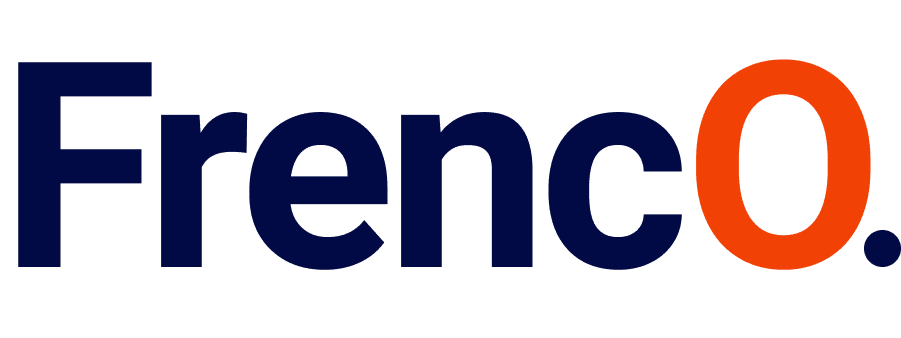No products in the cart.
Setting up an online e-commerce store can be straightforward and fun, especially if you know the proper steps. If you have just started your business, getting an online store is a great way to enter a new market. If you have already been in business for a while and wish to diversify, an online store is the way to go.
An online store keeps your business open 24/7, reaching customers worldwide. With the right approach, setting up is simple and stress-free. Whether you’re starting or growing your brand, selling online unlocks endless opportunities.
In this guide, we’ll walk you through building your e-commerce site. From choosing the perfect platform to match your needs to designing a welcoming and easy-to-navigate website and launching your first product with a bang—this guide has you covered. Ready to start? Let’s dive into creating a thriving online store that stands out!
How to start an online E-commerce store in 2025
If you are considering starting your online e-commerce store in 2025, it is an exciting business venture that will open the door to the digital economy. Here are the 10 essential things to consider when opening your online e-commerce business.
1️⃣ Identify Your Target Audience
When setting up an online e-commerce store, you must know who you’re selling to. Identifying your ideal customers makes attracting people genuinely interested in your offering easier, leading to more sales and better customer engagement.
Think of your audience in three main groups:
Demographics: This covers basic details like age, gender, job, education level, and how much they earn. For instance, if you’re selling budget-friendly tech gadgets, you might target young professionals who are tech-savvy but mindful of their spending.
Location: Focusing on where your customers live can help you tailor your online e-commerce store builder to serve specific areas better. Knowing whether they’re in bustling cities or quiet rural regions enables you to customize your approach.
Interests: This is all about what your customers like and how they think—everything from their hobbies to their shopping habits. Understanding this can make your marketing feel more personal and appealing.
To start, ask yourself: Who will most likely buy my product? What’s their lifestyle? How old are they? Gather this info to create a buyer persona—a detailed profile of your ideal customer.
This persona should be a crucial part of your business plan and guide how you set up your website and marketing efforts. Even if you don’t have a specific product yet, you can still figure out your market and develop products they would love.
2️⃣ Select a Business Concept and Choose Your Products
Starting your own business can be challenging, especially when picking the right products to sell. You’re off to a great start if you already know who you want to sell to. Whether you’re making products yourself, buying them to resell, or using a dropshipping approach, there are several ways to spot items that could be big hits.
First up, think about what hobbyists might love. People who are really into their hobbies, like knitting, biking, or gardening, are always looking for new gear or supplies. Offering products that appeal to these passionate hobbyists using the best e-commerce store builder can help you tap into a dedicated customer base.
Next, consider your passions. If there’s something you love, others love it too, and they might be looking for products related to that passion. This can make running your business a lot more fun and personal.
Then, try to get ahead of the curve by spotting trends early. By keeping an eye on what’s becoming popular in online marketplaces, you can start selling these trendy items before everyone else does.
Lastly, doing some research in online marketplaces can be a big help. Sites like eBay or Amazon can show you what’s currently popular and selling well. This insight can guide you in choosing products people are actively looking to buy.
📝 Note: While this piece helps you get started with your online store, you might want to dive deeper into topics like branding, planning your business, or choosing products. If you want more guidance, consider hiring a Shopify Plus agency. They can provide recommendations based on your appointments.
3️⃣ Pick an Ecommerce Platform
Starting an online store is exciting, but one of the first big decisions you’ll face is choosing the right platform. This platform is your command centre—it handles everything from product listings to sales and customer service.
Here’s what to think about when you’re setting up your online store:
- Ease of Use: Your platform should be simple to use. Opt for user-friendly e-commerce store development tools. A good choice is a platform with a drag-and-drop feature, which makes it straightforward to set up your store without needing technical skills.
- Customer Support: Ensure the platform you choose supports you throughout the process. Good customer service means help is available when you need it, from setting up your shop to solving any issues that arise.
- Smooth Checkout Process: A hassle-free checkout is crucial for making sales. You’ll want a platform that makes it easy for customers to purchase your products, reducing any obstacles that might prevent them from completing their orders.
- Web Hosting: Your online store must be accessible online, which requires web hosting. Some platforms include this, but others might need you to arrange it separately.
When selecting your e-commerce platform, consider not just what you need right now but also what you will need as your business grows. A platform like a Shopify e-commerce store can be a great choice because it’s easy to start with and can scale with your business as you expand.
4️⃣ Craft Your Brand Identity
Before you start building your e-commerce website, it’s essential to think about your brand. What makes your business unique? Creating a solid brand identity and having consistent brand elements across all areas. These elements will appear everywhere, from your online store to your marketing materials.
Brand Values and Mission: First, figure out what your brand is all about. What’s your business goal? What assurances do you offer to clients? This groundwork will help you design your online e-commerce store in a way that truly represents your brand.
Business Name: Choosing the right name for your business is crucial. It can be your name, something made up, or a direct description of what you sell. If you need help, you can use tools like Shopify’s free domain name generator. It’s also good to check if your name is available for social media and as a domain using services like Namechk.
Logo: Your logo will appear everywhere—from your website to your packaging. Whether working with a designer or creating it yourself, ensure your logo represents your brand’s values, mission, and tone. This ensures your logo isn’t just attractive and meaningful, making your brand memorable.
Photos: Good photos can sell your product. You can start with snaps from a good smartphone, even on a tight budget. Initially, free stock photos can work, but you’ll eventually want to get custom photos showing off your products and lifestyle.
Putting all this together can be much simpler using an online e-commerce store builder. Look for the best one that’s easy to use and fits your creative needs. If you need help, Shopify support and maintenance are great for keeping your site running smoothly. Are you ready to take the next step? Start your Shopify journey and build a store that perfectly reflects your brand.
5️⃣ Define Your Business Structure
You’ve completed the fun parts of setting up your online store: picking a name, building the website, choosing products, and writing descriptions. However, one more crucial step before you launch is ensuring your business is legally recognized.
While it’s not the most exciting task, setting up your business legally is essential. It protects your personal belongings if something goes wrong, and it also has other perks:
- Lower taxes.
- easier access to loans for businesses.
- The ability to set up retirement savings.
- Separate credit ratings for you and your business.
Here’s a quick look at the common types of business structures:
- Sole Proprietorship: This is the simplest form in which your online e-commerce store is just an extension of yourself. It’s easy to set up because there’s no legal distinction between you and your business.
- Partnership: This setup is for a business owned by two or more people. Each person contributes something—money, skills, labour, or property—and shares in the profits and responsibilities.
- Limited Liability Corporation (LLC): An LLC combines the flexibility of a partnership with the protections of a corporation. It’s great for protecting assets while keeping management straightforward.
When building your store with e-commerce store development in mind, it’s wise to weave these legal foundations into your plan from the start. Using a platform like a Shopify e-commerce store can help streamline this process. Shopify provides tools and support that make ensuring your business meets legal requirements easier, giving you a solid foundation to grow.
6️⃣ Build Your Ecommerce Website
Getting your online e-commerce store ready for launch is exciting! Here’s a simple guide to ensure you’ve checked everything off your list before going live.
Adding Your Products: First, add your items to your store. Most online e-commerce store builders have an “Add a product” section. This is where you’ll include all the details, like titles, descriptions, and images. Keep your product titles clear and concise, and make your descriptions engaging and informative, addressing potential customer questions.
Setting Your Prices: Pricing your products involves a few factors. Consider your costs, like materials and shipping, but also how much customers believe your product is worth. You can adjust your prices later based on customer feedback and sales data.
Managing Your Inventory: If you’re not dropshipping or using print-on-demand, you’ll need to manage your inventory. Use features in your e-commerce platform to track your stock levels. You’ll encounter terms like SKU for tracking individual products, barcodes for scanning items, and quantity levels, especially if you have multiple storage locations.
Setting Up Shipping: Decide how you’ll handle shipping. The shipping section of your store’s admin panel allows you to set different rates and options. Whether offering free shipping, flat rates, or real-time carrier rates, make sure it’s straightforward and convenient for your customers.
Organizing Products: Organize your products into collections to make browsing more accessible for customers. You might group items by popularity, type, or seasonal themes. This helps customers find what they’re looking for and discover new products they might like.
Search Engine Optimization: Make your products easy to find online by optimizing your page titles, descriptions, and URLs with keywords. This will improve your visibility in search engine results and attract more visitors to your store.
Building Key Pages: Remember to create essential pages like About, Contact, FAQ, and Policy (like returns and privacy). These pages are crucial for building trust and providing customers with necessary information.
Customizing Your Store:
- Choose a theme that fits your brand and use it as a starting point.
- Adjust the colours, fonts, and layout to match your brand identity.
- Remember to design for mobile users, too, since many people shop on their phones.
Getting Help When You Need It: If you ever get stuck or need expert advice, a Shopify Plus agency can be a great resource. They offer Shopify support and maintenance, helping you troubleshoot issues and optimize your store.
Ready to Launch: Now that your store looks great and everything is set up, you can start your Shopify journey. With your products added, pages built, and everything in between, launch your Shopify e-commerce store and watch your business grow!
This checklist covers the basics of e-commerce store development, ensuring your store is ready for customers and set up for success.
7️⃣ Integrate a Payment Gateway
Setting up how you’ll get paid and what payment methods you’ll accept is a crucial step in creating your online e-commerce store. With so many payment gateways available, choosing one can seem daunting. Platforms like Shopify simplify this by offering gateways, which can save money by reducing or eliminating transaction fees.
Choosing Payment Options: First, decide how your customers can pay. For quick checkouts, you might offer options like credit cards and PayPal or faster methods like Apple Pay and Shop Pay.
Handling Multiple Currencies: If you sell to international customers, consider enabling a feature that lets them see prices in their currency. This will make shopping more accessible for them and can boost your sales.
Setting Your Payout Schedule: Consider how often you’d like to receive your money. Choose what works best for your business’s cash flow, whether daily, weekly, or monthly.
Enhancing Security: To protect against fraud, it’s smart to add extra security measures. These could include requiring the card verification value (CVV) or the customer’s postal/ZIP code during checkout.
Customizing Bank Statements: Help customers recognize their purchases by customizing your store’s name on their bank statements. This can prevent confusion and disputes over charges.
Using the best e-commerce store builder, you can integrate these payment features smoothly into your store setup, ensuring a seamless experience for you and your customers. This helps keep everything running smoothly and builds trust with your shoppers by providing secure and versatile payment options.
8️⃣ Prepare Your Store for the Big Reveal
Before you open your online store, you must take a few extra steps to ensure that it looks professional and is ready to welcome customers.
Adding a Custom Domain: Think of a domain as your store’s specific address on the Internet. Getting your own, rather than using the standard one when you start, makes your shop look more polished and trustworthy. You can easily do this within your Shopify e-commerce store settings or directly buy one through your e-commerce provider.
Installing Relevant Sales Channels: You can add more places to sell your products besides your website to reach more customers. Here’s how you can expand:
- Point of Sale (POS): If you sell face-to-face, Shopify’s POS system can help keep your sales in sync, in-store or online.
- Social Networks: You can also shop on social media platforms like Facebook and Instagram.
- Marketplaces: Placing your products on sites like eBay and Amazon can draw in shoppers who start their searches there.
- Google: By setting up Google Shopping campaigns, your products show up right where people are searching, making it easy for them to buy.
Customizing Email and SMS Notifications:
Automating your communications, like emails and SMS messages, can keep your customers in the loop from the moment they sign up to purchasing to tracking their delivery. This not only saves you time but also ensures your customers have a great experience without needing to reach out for updates.
By following these steps, you’ll help your online e-commerce store run smoothly right from the start. If you need extra expertise, consider working with a Shopify Plus agency. They specialize in e-commerce store development and can offer valuable insights and support to enhance how your store operates and connects with your customers. This way, you’re setting yourself up for success with a store that looks great and runs like a dream.
9️⃣ Kickstart Your Online Store
You’re all set to go live with your store! Most e-commerce platforms will ask you to activate your store or turn off password protection so that people can start visiting and shopping on your site.
Is everything perfect? Probably not. But you’ve done all the essential work to prepare for orders. Going live lets you gather real-time feedback and fine-tune your store’s design, settings, and communication as you learn and grow.
Here are a few steps to take your business to the next level after launching:
Attract Customers: Start bringing people to your online e-commerce store. This is your chance to make those first sales and build your customer base.
Drive Traffic: Use different strategies to increase visitors to your site. Whether through social media, SEO, or paid ads, getting traffic is critical to your store’s success.
Learn and Adapt: Pay attention to who visits your store and what they do there. This information is gold—it helps you understand what works and what needs improvement.
Optimize Your Store: Keep improving your site. Use an online e-commerce store builder to easily tweak layouts, add new features, or update product listings.
Think of your initial launch as a “soft opening.” Test everything—from the checkout process to navigation—with actual transactions. You can start simply by asking friends and family to buy products. Once you’re confident that everything works well, announce your launch to the world!
By taking these steps and using the best e-commerce store builder, you’re not just starting a store but building a business ready to grow and succeed.
🔟 Promote Your Online Store
Marketing is unique for every business, but getting the basics right sets a solid foundation as you drive traffic to your store. Let’s break down some key marketing strategies for online stores.
Social Media Marketing: Social media is about connecting with your audience naturally and sometimes using paid ads. Here are some strategies to market effectively on social platforms:
- Choose the proper channels: You don’t need to be everywhere—pick platforms where your target customers are already active. For instance, if you’re aiming for Gen Z, TikTok is essential.
- Focus on adding value: Instead of just trying to sell, create content that fits seamlessly into what people see in their feeds. Make it relevant, timely, and valuable.
- Stay consistent: Your social media profiles should feel like extensions of your Shopify e-commerce store, using the same colours, images, and tones.
- Enable easy shopping: Use tools like shopping tags and the link in your bio to direct followers to products, deals, or more info.
Search Engine Optimization (SEO):
SEO helps your store appear in search engine results, which is excellent for getting organic traffic. You’ve already worked on this when setting up your product listings, but remember to apply SEO to your blogs and other parts of your site.
- Keyword research: Use tools to find what phrases people are searching for and focus on those related to your products.
- Create helpful content: Answer common questions related to your products in your content. This can help you show up in search results for those topics.
Analytics: Understanding what’s working is crucial in marketing. Tracking your store’s traffic and sales data helps you learn which strategies are paying off. This lets you focus your efforts on what truly works, maximizing your return on investment.
Working with a Shopify Plus agency can be massively helpful for support in these areas, especially if you’re new. They offer Shopify support and maintenance services to guide you through setting up and optimizing your store. This can be especially beneficial as you start your Shopify journey and continue to develop your e-commerce store development strategy. These experts ensure your setup is robust, helping you build a solid online presence immediately.