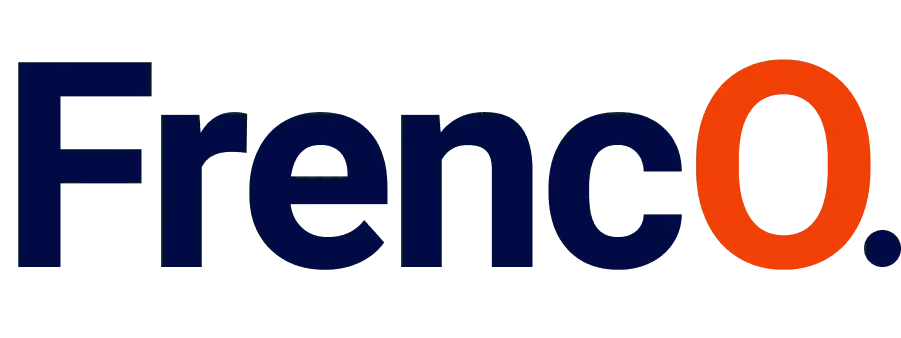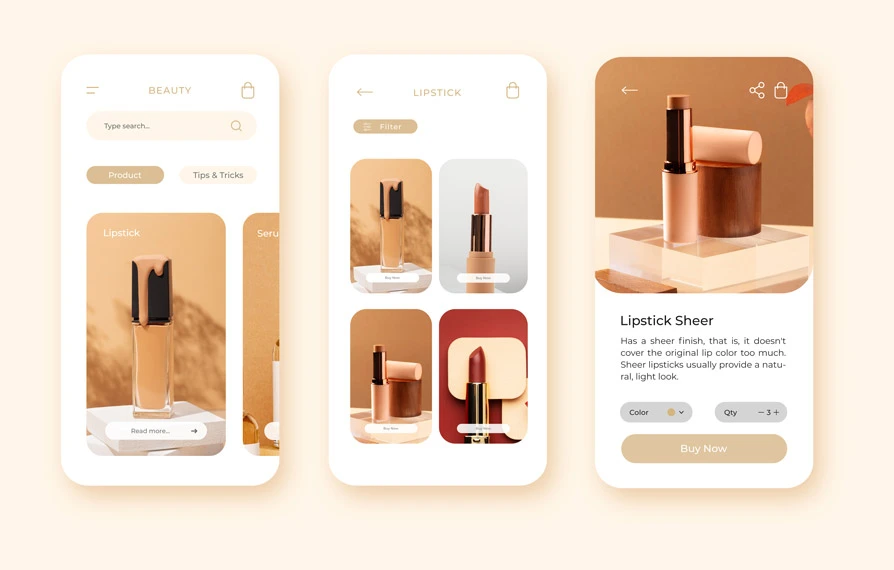Let’s Be Real! The product page is where the magic happens in your Shopify store. It’s the moment when visitors decide to buy or bounce. Sadly, a lot of online shops focus too much on making the checkout process smooth and forget about sprucing up their Shopify product pages. But here’s the thing: no one’s going to reach checkout if your product pages don’t grab their attention first.
Your product pages have a big job. They need to tell your potential customers what your product is, what it does, and why they must spend their money on it. Sure, having notable images and a killer product description is important, but there is more to it. You’ve got to make those pages shine to stand out and flip browsers into consumers.
What Is a Shopify Product Page?
Shopify lets you sell online effortlessly, assisting you to create specific pages in your products with pics, information, fees, and a manner to shop. These pages display what you are selling and inspire humans to make a buy.
Getting better at making your Shopify pages more appealing can bring in more shoppers and sales. This means making your text, design, photos, and videos as good as they can be to highlight your items. Doing this makes your savings extra inviting, assisting to attract greater customers.
Including elements of the best eCommerce product page design, organizing your products well on the category page, and having an attractive product landing page design are key steps. Each Shopify product page plays a big role in attracting shoppers.
Advantages of Optimizing Your Shopify Pages:
Getting your Shopify product pages just right can lead to more people visiting your listings and more sales. Here’s why making your Shopify pages better is a good move:
- More sales: Well-crafted pages give shoppers all the details they need, making it easy for them to decide to buy. Good pictures and videos also make everything more tempting.
- Higher in search results: When your pages are set up to be found easily by search engines, your products pop up higher when people search for stuff you sell.
- Loads of visitors: With the right tweaks, like using the right words and great images, more folks will find and visit your site.
- People know your brand better: Awesome product pages help spread the word about what you sell and what your brand is all about.
These steps are all about making your Shopify Product pages, and ultimately your best product pages, work harder for you through smart product page optimization.
How to Improve Your Product Pages:
To make your Shopify product pages work better and sell more, here’s what you can do: Research keywords to know what your customers are looking for and use these words in your product titles, descriptions, and even pictures. Make your pages easy to navigate with clear titles and links to other related products.
Write engaging and clear descriptions to catch your audience’s attention. High-quality photos and videos are key—make sure they look professional and use those keywords to help people find them. And don’t forget to tell your visitors clearly what you want them to do with a straightforward call to action.
This approach combines the best practices for eCommerce product page design, making your product categories and landing pages stand out.
How to Design Your Shopify Product Pages to Maximize Sales:
When picking themes for your Shopify store, it’s all about creating a look that draws people in. Use themes, colors, photos, and videos that fit your brand and make your products pop. Consider the following themes:
- Dawn: Perfect for clothing and accessories, it’s free and focuses on your photos. Ideal for a sleek, image-heavy design.
- Taste: Great for food or specialty shops, offering a clean look with light backgrounds and bold headlines to spotlight your products.
- Ride: A go-to for sports stores, featuring a dark layout with eye-catching, bright text.
Choosing the right theme, like those Shopify Plus themes designed for higher performance, can make a huge difference in how your product pages look and perform. Aim for the best product pages with clear images and easy navigation to enhance your product page optimization.
Designing Your Shopify Pages:
1️⃣ Interface
When you’re setting up the look of your Shopify store, especially the pages where you show off your products, keep things super simple. You want anyone visiting your site to find what they need without any fuss. A clean and clear design means people can quickly understand what you’re offering.
Choose fonts that are easy to read and avoid cramming too much text together or picking colors that blend into the background—this just makes everything hard to see.
If you’re up for taking things to the next level, you might want to try a “headless Shopify” setup. This is a fancy way of saying you can customize your store’s design and how it works on the web a lot more, making your site fast and smooth for shoppers.
When picking colors and fonts for your Shopify product pages, make sure they match your brand’s style. This helps make your brand memorable and gives your store a unified look.
Don’t forget about the power of space, or “white space,” on your page. It might seem unimportant, but it helps make everything look cleaner and easier to read. It’s like giving your products and words their spotlight.
So, to make your product page optimization top-notch, focus on creating the best product pages that are not only good-looking but also easy to use. Keep your Shopify product pages neat, with everything easy to find, and match your brand’s vibe. This way, you’ll make shopping with you a breeze for your customers.
2️⃣ Mobile Optimization
With a whopping 79% of Shopify traffic coming from mobile devices, making your Shopify pages mobile-friendly is super important. If your product pages aren’t easy to use on a phone or tablet, you might miss out on sales.
Here are some easy tips to make your Shopify product pages great on mobile:
- Choose a responsive design. This means your product pages will look good on any device, big or small.
- Make buttons and text big. On a small screen, you want everything easy to tap and read.
- Ensure you use high-quality photos. This makes sure your products look great, no matter the screen size.
- Keep it short and sweet. Since phone screens are smaller, try to use less text so it’s not overwhelming.
- Simplify the shopping process. Adding products to the cart and checking out should be a breeze.
By following these tips, you’ll have the best ecommerce product page design that’s perfect for mobile shoppers. Think of it as making your product category page design and product landing page design welcoming for everyone, no matter where they are or what device they’re using. This way, shopping on your site becomes super easy and enjoyable for all your customers.
3️⃣ A/B Testing
A/B testing is like a secret weapon for anyone running a Shopify store and wanting to make their product pages better to boost sales. Imagine showing two different styles on the same page to different people to see which one they prefer. This method helps you understand exactly what your customers like best about your Shopify product pages.
By trying out diverse looks or setups to your product pages, you get to peer what certainly clicks along with your clients. Then, you could make those modifications to your pages to make them even more attractive. There are some super tools you can use for A/B testing on your Shopify website online, consisting of Intelligems A/B Testing, Google Optimize, and Optimizely.
Doing A/B testing is a clever move to ensure your product pages are the best they can be. It’s attempting out small modifications to see if they make a difference in what number of human beings purchase your products. By excellent-tuning your Shopify product pages based on what works, you are putting in your store to draw in more customers and sales.
4️⃣ Kickflip for Shopify
Want to make your Shopify store stand out by letting customers personalize their purchases like never before? Kickflip is here to turn that up a notch! It’s an app that changes the game for Shopify store proprietors. With Kickflip, you may offer countless alternatives for personalization.
Think about letting your customers pick from loads of choices, change product features, or even upload their pictures and text to make something truly theirs.
Kickflip fits right into Shopify, making it super easy to offer all these cool custom options. Whether it is adding a name, deciding on unique colors, or putting their stamp on merchandise with trademarks, Kickflip lets you do it all. Plus, it’s given you again with manage stock for these one-of-a-type gadgets.
Take Roxanne First, a trendy jewelry shop in London, as an example. They use Kickflip to let customers create their personalized necklaces, earrings, and bracelets. With eye-catching images and sleek designs, they showcase their modern, custom jewelry beautifully.
By using Kickflip, you’re not just selling products; you’re making your Shopify product pages, product category pages, and product landing pages the best they can be. This means your customers get a shopping experience that is tailored only for them, making you keep a cross-to for particular unearths.
5️⃣ Elevate Your Shopify Product Pages
Shopify is your price ticket to displaying your merchandise to tens of millions of humans all over the international. Getting your Shopify product pages just right can boost your sales and bring in more money. To make your Shopify product pages stand out, focus on making them look great, using the right keywords, writing catchy descriptions, adding awesome pictures, and making sure everything is easy to use.
If you’re into offering products that people can customize themselves, you’ve got to check out Kickflip. It’s the final tool for adding personalization to your Shopify shop, letting your customers upload their photos to make something in reality.
Why not see how Kickflip can remodel your commercial enterprise? Book a free demo with them and get ready to see your sales soar. This way, you will be nailing product page optimization, developing nice product pages, and making your Shopify Product Pages shine.