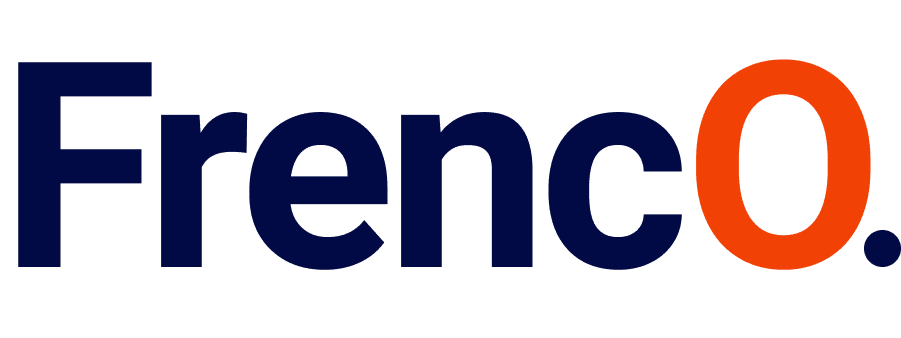Customize your Shopify store is an online shop that you can create to sell your products or services on the Internet. It’s like having your store in the digital world. With customize your Shopify theme, you don’t need to be a tech expert or have coding knowledge. It provides you with an easy-to-use platform where you can design and customize your store using ready-made templates.
You can add pictures and descriptions of your products, set prices, and manage your inventory. Customizing themes also takes care of important things like secure payment options, so your customers can safely make purchases. It helps you keep track of orders and handles shipping too.
Whether you’re just starting your business or already have a physical store, a customize your store lets you reach customers worldwide and sell your products online hassle-free.
How we can Customize Your Shopify Store
Explore the Top 10 Effective Methods to Customize Your Shopify Store and Make it Uniquely Yours.
1️⃣ Theme Selection and Customization
To make the most of customize your Shopify theme, it’s important to choose the right theme and customize it according to your needs. The theme you select will determine how your store looks and works, so it should be attractive and easy to use. Look for themes that look good on mobile devices and have features that match your business goals.
Once you’ve picked a theme, you can personalize it by changing colors, fonts, and layout to match your brand’s style. You can also add or remove sections to create a unique look. Don’t forget to include high-quality product images and make it easy for customers to navigate your store. Regularly reviewing and updating your theme and customizations will help keep your store fresh and aligned with your business.
2️⃣ Layout and Design Customization
To make the most options for customization, it’s important to customize the layout and design. This means arranging and styling your store’s appearance in a way that is user-friendly and visually appealing. By customizing the layout, you can place key elements like your logo, menu, and product images in strategic positions for easy access.
Design customization allows you to incorporate your brand’s colors and fonts, giving your store a consistent and memorable look. A well-designed layout improves the overall user experience, builds trust, and encourages customers to explore and make purchases. By focusing on layout and design customization, you can create an inviting and professional customize your Shopify theme that attracts and engages customers.
3️⃣ Product Organization and Navigation
How you organize and navigate your products is important for your online customize your Shopify store success. It’s all about making it easy for customers to find what they want. Start by putting similar products into groups, so people can quickly find what they’re looking for. Use clear names for the different sections of your store, like “Clothes” or “Accessories,” so customers know where to go.
Make sure you have a search bar where people can type in specific items they want. You can also add filters and sorting options to help them narrow down their choices. It’s a good idea to regularly check and improve how your products are organized and how people can find them. This way, your store stays user-friendly and keeps up with what your customers want.
4️⃣ Adding and Configuring Apps and Extensions
Adding and configuring apps and extensions is a way to make your online Shopify theme store even better. Apps and extensions are like special tools that can give your store new features and improve how it works. First, look for the right apps in the app store. There are apps for different things like marketing, customer support, and keeping track of your products.
Once you find an app you like, follow the instructions to install it on and choose a theme. You may need to change some settings to make it work the way you want. It’s important to check if the app works well with your store’s design. Keep an eye on how the apps are doing and make changes if needed. By using the right apps, you can make your store more powerful and give your customers a better experience.
5️⃣ Customizing Product Pages and Descriptions
Customizing your product pages and descriptions is important for making your customize your Shopify store the best it can be. It means making your product pages look nice and organized with clear pictures, prices, and features. You can also make them match your brand’s style by choosing colors and fonts that represent your business. When writing descriptions, it’s important to make them interesting and easy to understand.
Tell customers how your products can help them and what makes them special. Answering common questions in the descriptions is helpful too. By customizing your product pages and descriptions, you can make your store more appealing and give customers the information they need to make good choices.